Insights
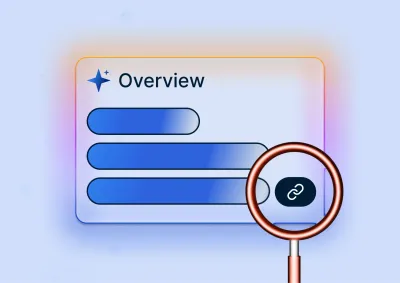
Article
Welcome to the world of Generative Engine Optimisation (GEO), where the goal isn't just to rank in search results anymore. It's about becoming the answer itself.

Article
A review of where the web is at and where it is going. Buckle in. It's a little bit bleak but there are rays of light.
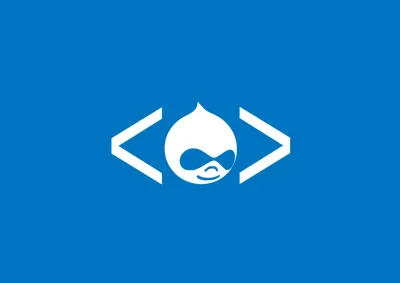
Article
The Metatag 2.1.0 release introduces the powerful Metatag Custom Tags submodule, derived from the popular Custom Meta module. This new feature simplifies custom metadata management and enhances SEO.
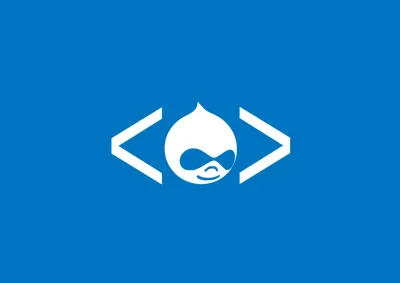
Article
The Drupal Metatag module has been extended with a new submodule called Custom Meta. Custom Meta opens the way for the flexible definition of tags which can be used to drive custom applications outside the typical SEO requirements of a site.

Article
Google Analytics has recently introduced a new update. As a result of this update, Universal Analytics (the current system) will be retired on 1 July 2023.

Article
Boost your Drupal SEO rankings by adopting a question and answer format for your content and utilising FAQPage markup.

Article
Google Tag Manager (GTM) allows you to track user interactions on your website that aren’t collected by software such as Google Analytics by default. You can configure what is tracked without touching a line of code. In this article we will show you how to track custom user interactions on your website, and then send that data to Google Analytics for later viewing.