If you have recently logged into your GA dashboard you may have already seen the message:
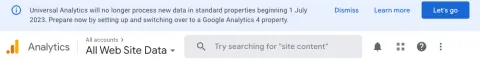
Action should be taken soon, especially if you need to run end of financial year annual reports for a full 12 month period. To make sure you can do this easily from the July 2023 year you need to attend to this message and get the new Google Analytics 4 (GA4) code added to your website.
Why has this changed?
Google has moved from a tracking model that uses sessions to one that uses events. They have done this to support changes for users and the way they use the internet, including:
- Capacity to track a user over multiple devices
These days a user will switch between a mobile app and a website; the client journey is far more complex than it was. GA4 will allow marketers to track the user journey from start to finish - GDPR (General Data Protection Regulation)
Google has made changes to the way it collects and uses client data to improve privacy controls and be more proactive about adhering to legislated standards especially in the European Union (EU).
About Google Analytics 4 (GA4) and its improvements
GA4 is a new set of reports designed to enhance your capacity to measure the performance of your website. The new improvements include:
- Integrating website and app data to better understand the customer journey
In the past you would need to use different GA properties to measure your web data and your mobile app data. There was no easy way to unify your reporting and analysis. With GA4 you can now integrate both into a single GA Property. - Using events instead of session-based data
This change means that all reporting is built around users and events, not sessions. This change has been made to make the analytics more flexible and to enable user predictive behaviour. - Improved privacy controls such as cookieless measurement
Privacy compliance is increasingly impacting the tracking of client interactions with websites. GA4 has built-in compliance to regulatory requirements such as GDPR, this feature ensures that you meet compliance and do not need to worry about compromising your user's privacy. At the same time, GA4 offers more data controls so you can better manage how to collect, retain and use analytical data from your website. - Predictive capabilities offering guidance without complex models
Using machine learning, GA4 can ‘model’ a user's requirements by extrapolating from the existing data. From here it makes assumptions about site traffic and user needs. ‘Insights’ is an AI powered tool that can highlight helpful information to improve your site’s performance. - Direct integrations to media platforms help drive actions on your website or app
GA4 understands that site visitation is about driving actions, as a result it provides a deeper integration solution to Google’s wider suite of tools and resources (such as exporting analysis to Google Ads and Google Marketing Platform). This level of integration will assist in optimising campaigns - it uses machine learning to allocate credit to all of the touchpoints in a user journey. This change is called Data-Driven Attribution (DDA); and this change recognises that a user might interact in many ways on different platforms before getting to the target destination.
When should I swap over?
The sooner you swap over to the new system the better. The old Google Analytics properties will stop processing data on 1 July, 2023 (360 Universal Analytics properties will stop processing new hits on 1 October 2023). You will be able to view your data for at least 6 months after these dates.
The best implementation is to add the GA4 tracking code now; and retain the Universal Analytics at the same time. This way you will have an overlap of tracking data which will assist you in ensuring that you can generate the reports you will require during this transitory period.
The new GA4 system is available now, if you implement the connection now you will have ample crossover time to support your reporting requirements.
Can the Universal data be transitioned over to GA4
Unfortunately, merging the two types of accounts and the historical data will not be possible.
You do currently have access to tools within Google where you can download your historical data and store it locally for future use (e.g. download via CSV).You can download the required reporting data as a PDF, Google Sheets, Excel or CSV file.
Can there be an overlap between the old and the new analytics system
Yes, Morpht recommends this approach. We can set things up so both analytics tracking tools can run on your website at the same time. This way you will have an overlap of data for several months before the Universal Analytics product is retired.
How do I make the change?
Here are some step by step instructions from Google which will assist you in getting your new tracking ID for GA4.
Once you have the new Property ID, and if you have a support agreement with Morpht, set up a ticket on Redmine for us to action.
Remember to add the new GA4 code into your support ticket so we can easily action your request.
If you do not have a Support Agreement with Morpht, please reach out to us today and we will see if we can help you out.
Conclusion
Now is the time to go through the steps to get your GA4 tracking id and get it implemented onto your website. Contact Morpht if you need assistance with getting this established on your website.
Once the tracking ID has been installed make sure you check the new Google Analytics dashboard to ensure that it is collecting analytical data from your website properly.
Develop a strategy now to export your historical analytics data from Universal Analytics and make a note to action this plan before the 1 October 2023. This will ensure that you will have your analytics when you need it and you will not be caught out when Google retires Universal Analytics completely.
Consider setting up custom visualisations in Google Data Studio to get the best outcome from the new Google Analytics tools on offer.