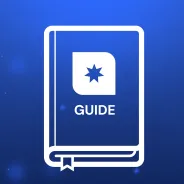Scenario
Agencies will have several teams, many of which are external to the website. The agency will be producing data, statistics and visualisation which provide insights. In many cases, advanced data processing techniques (regression, clustering, AI) may be adopted to produce the data and the visualisations. The work will be done in a tool such as PowerBI, Google Data Studio or any number of other similar tools. The natural place for these business intelligence tools is outside the website.
Challenge
The challenge is how to make use of these tools within the website. The agency needs to consider where the data, processing and visualisation will take place.
- A pure external solution will have data processing and visualisation offsite.
- A hybrid approach will conduct the data processing offsite, with visualisation done on the website.
- A purse website solution will generate the data from content in the website and visualise it on the website.
Solution
There are two approaches here. The first involves embedding the BI visualisations using a “snippet” of code which has been generated by the BI tool. The snippet pulls in code and data and renders it to the site via an iFrame or script.
The second approach would involve implementing data display widgets directly into the site (charts, maps, etc) so that the data is in the site along with the display. Within Drupal, the Paragraphs module is a very convenient way of configuring the data source before being rendered. For example, a Charts component could receive its data from an uploaded CSV or a CSV located on a URL.
Outcome
A variety of approaches are available here. GovCMS SaaS is in a good position to facilitate the delivery of data. The only exception would be where a backend API integration would be required to pull down the data.