All websites, including government websites on GovCMS, should communicate clearly and directly and guide users through the tasks they wish to achieve. This is a foundational principle of a good user experience. Websites on GovCMS typically communicate to several audiences but struggle to differentiate effectively between them. Personalisation offers a way to improve this communication.
Convivial for GovCMS, has recently been updated with a number of new features, one of which is the addition of content personalisation. This functionality opens the way for website owners and editors to customise the messaging and content for different audiences based on their behaviour and current intent. It is now possible to classify anonymous users into audience types and then serve different content customised for that audience. This dramatically improves the relevance of the website and helps users find information they’re looking for and complete their tasks.
Give it a try
If you would like to see the personalisation in action, we recommend you review our demonstration site at https://govcms-auds.convivial.io/. There, you will find a simple but effective personalisation solution based on different audiences. When a user lands on an audience page, they are assigned an 'intent' which is used to drive the content they see. For example, try switching between Upgrade to Drupal 9 and GovCMS personalisation Be sure to check out the homepage where you will see most of the personalised content.
Once you have tried out the demo, please remember to come back here to find out how it all works :)
What is personalisation?
A practical definition of content personalisation is as follows:
The delivery of relevant content to the user based on their current context.
Context can be determined through many means. For example, any of the following aspects could be considered in building a user context:
- Browsing behaviour
- Referrer URL
- Query parameters, such as the campaign the user came in on
- Time of day
- Geo location
- Season
- Number of visits
- Affinity for certain topics or audiences
- Commencement of a journey
- Achievement of a goal
We have implemented on Convivial for GovCMS a lightweight personalisation solution that only looks at a single aspect, the user intent. We use browsing behaviour as a simple way to determine the intent of the user as they visit audience-specific pages. This is the most simple and effective way to drive a lightweight personalisation solution.
Does it work on GovCMS SaaS?
Many personalisation solutions rely on external services.
- Customer Relationship Management (CRM) systems hold data on known users who have interacted with an organisation.
- Customer Data Platforms (CDP) can track both known and unknown users and build profiles based on behaviour and external data.
- Electronic Direct Marketing (EDM) platforms store user emails and subscriptions and know about user interests.
Integrating any of these services into GovCMS SaaS is a difficult prospect because GovCMS supports a limited set of modules. It is therefore not immediately possible to integrate these services into a GovCMS website.
Many of the above solutions also rely on identifying the individual user. For example, CRMs and EDM solutions are only of help when the user has identified themselves, generally via the provision of an email address. It is a stark fact that the vast majority of users on a typical government website are not be known to the website and are therefore anonymous. It is not possible to utilise stored user profiles for these users.
However, Convivial for GovCMS works around this problem by taking a lightweight client-side approach. The user behaviour generates the user context on the site so there is no need for user information to be shared with third parties. There is also no need to connect to third party services to pull down a profile. As a system it lacks much of the power and reporting of these external systems but it does gain from being a simple and effective way to implement personalisation with no complex integrations. It helps you redirect your effort away from complex and costly integrations towards personalising content for your audiences to drive a greater engagement.
What about privacy?
Privacy is naturally a concern for website owners and users alike. Recently, there have been developments in legal regimes and browser features to limit the sharing and use of 'third-party' data. In a nutshell, the use of third-party cookies to identify users and pull in content based on external profiles is no longer an option for websites and marketers. The move has been towards using 'first-party' data to drive personalisation and customisation. This means that personalisation efforts need to be based on how users interact with the site they are on, rather than on all the sites they have visited. This is a win for users as tracking on external sites will not be used when browsing the web.
Users are naturally concerned with how their personal data is used and shared. Personal data includes anything which might be private to that user or possibly used to identify them, such as email addresses, credit card numbers and even IP addresses.
The easiest and most trouble free way of addressing these issues is to:
- not use third party data
- not to record private or identifying data.
The lightweight approach we’ve taken on Convivial for GovCMS adheres to both principles. There is no recording or sharing of data which may breach user privacy. The system runs on locally stored browsing data which doesn’t involve sharing or recording of anything which may be private.
Under the hood
Out of the box, Convivial for GovCMS takes an exceedingly simple approach. We record a single variable 'intent' in local storage and then use this value to filter the content.
In a nutshell, personalisation works like this:
- An anonymous user visits a page assigned custom metadata, for example, an audience page;
- On that page, client-side Javascript extracts the intent of the page from the metadata and stores it in the user’s browser local storage.
- On the initial audience page, the user will immediately see some personalised content - a call-to-action block at the bottom of the page. This block is returned to the user because they now have an audience intent.
- Upon returning to the homepage: the user will see some more personalised content: promotion block, filtered articles and filtered news.
- If the user visits a different audience they will get different content on the homepage.
This approach to personalisation has a few advantages:
- There is no need to integrate with third party services.
- Client data is only stored in localstorage, it never leaves the site.
- A flexible structure in the backend supports the data filtering needs for promotions, articles and news.
This basic approach can of course be extended as needed. We can customise the configuration and logic of Convivial for GovCMS according to the needs of the website.
GovCMS personalisation playbook
The introduction of personalisation to a website raises many questions which must addressed for a successful outcome. Delivering the right message to the right user at the right time requires thinking, planning and implementation. It is not just a technical problem. It is vital that the site structure, content and messaging are in place to support a successful personalisation effort.
At Morpht, we therefore consider personalisation to be part of the broader user experience (UX). A typical personalisation engagement therefore needs to consider the following.
Audiences
Who are your audiences? What do they want to achieve. Considering the site through this lens helps cut through to the key aspects the site is intended to bring to the fore. Identifying audiences leads on to defining targeted content that supports the users on their respective journeys.
Tasks and goals
Once the audiences and topics have been determined, the next step is to consider what these users may want to achieve on the site: what content and tools are relevant; what outcomes do we wish to achieve. This is perhaps the most involved part of any site build as it gets to the crux of the purpose of the site. What is it exactly you wish to achieve as the site owner? How can you best help users? What content and tools should you show these different user groups?
Supporting content
Users go on a journey on your site. Finding out about your organisation and researching their interests. The site needs to offer content of value which will keep the user engaged through education and information.
Targeted content
Targeted content helps users understand the options and navigate to key parts of the site based on their goals. This is where promotions and calls to action come in. They help users discover and then go on to consume the supporting content.
Site structure and content modelling
Underneath the content sits a structure used to classify and categorise the content. When designing sites, we think along several dimensions:
- content type
- audience
- topic
- place
- time.
Audiences and Topics can be thought of as two dimensions which are particularly relevant to personalisation. When they work together they are effective at segmenting content in two dimensions. There may of course be many other relevant dimensions to your content. Getting the structure of the site right at a foundational level is important in information aggregation and filtering. For personalisation, filtering is key.
Editor experience
Editors need to be empowered to easily author content and to categorise it. Categorisation of content helps it to be surfaced in the right places. Editors should have a basic understanding of how the site works and the importance of curating the content they produce. The categorisation process should not be too overwhelming that it becomes an afterthought or only partially done.
Technical implementation
Once the foundations are in place and the site goals are clearly articulated, we can design a system to focus on the important things. The technical implementation needs to be defined to surface the right content in the right places. Editors should not need to think about these things.
Testing and validation
Once the system has been built it needs to be validated and tested with users. In this case, the use of analytics is an important step in reviewing how the site is being used.
Basic scenarios
There are naturally many possibilities. User context and intent can be derived from many sources and there are many possible ways for information to be presented based on the context. In this section we will keep things simple and we will assume that we are dealing with a single ‘intent’ aspect which is linked to Audience. What kinds of ways can the site be personalised?
Homepage welcome
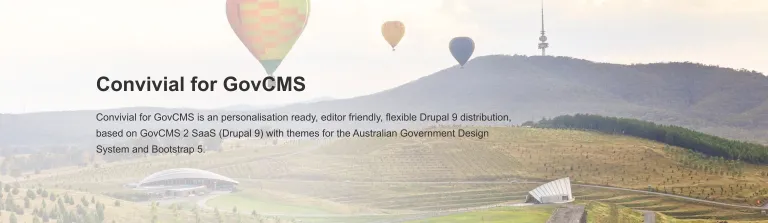
A custom ‘promotion’ block can be used to personalise the welcoming message on the homepage. This is a very effective way to set the scene for the whole experience of the website and help build trust that the website understands the user’s needs and what they might be interested in. Building trust is vital in improving brand recognition and value. This should help improve user engagement with the site.
Homepage tasks
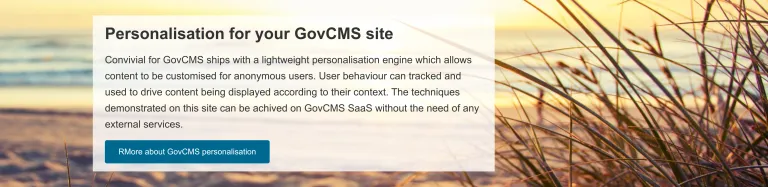
Discovery and research can be used to identify the key tasks different audiences may want to undertake. A ‘citizen’ will most likely have different needs to an ‘industry’ person or a ‘researcher’. A ‘promotion’ task block can be used to display the most relevant tasks for that particular audience. This helps users get to the information and features of your website much more quickly and effectively.
Homepage news and events
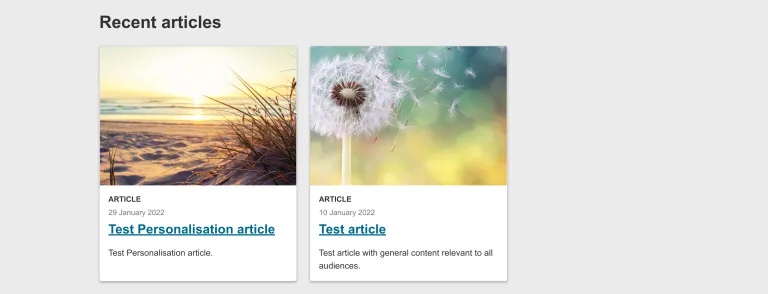
The intent can be used to drive the filtering of ‘views’. GovCMS supports the data being exposed as JSON feeds and this data can be retrieved and transformed client side for a personalised experience. For example, a ‘Latest news’ view can be filtered by intent to show only news items which have been tagged with the intent. This helps relevant information surface to the top of the site. The homepage now starts to look like a personalised dashboard for the user, rather than something generic and untargeted.
In a similar way, events, and any other content type can be filtered by the intent, so that only relevant content is shown. The user doesn’t need to dig around the site looking for content relevant to them, it is surfaced to them.
Sitewide CTA
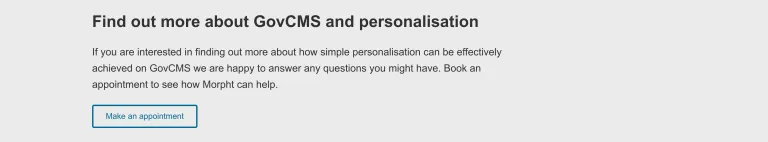
It is a common practice to have a final sitewide call to action (CTA) at the footer of pages. The intention is to keep the user engaged after they have consumed the main content on the page. The assumption is that the user may be ready to take the next step and possibly step up their engagement with the site. Knowing the user intent is very helpful for the delivery of a CTA promotion which can follow the user around the site. Typical CTAs include inviting the user to ‘sign up’ to a newsletter or consume some important information relevant to them.
Advanced scenarios
Morpht has been working on supporting tools and techniques to take personalisation to the next level.
Decision trees and user profile
A decision tree is an interactive widget which guides users through several scenario questions and answers. Each answer takes the user to the next step which contains a follow-up question and answer. Eventually, the user reaches the end and achieves an 'outcome'. The answers users select along the way, and the steps they pass through can also determine intent or certain characteristics of that user.
Convivial for GovCMS ships with a Decision Tree component which can track user responses with an analytics solution such as Google Analytics. This is very helpful for seeing an overview of who is using the site and interacting with it. An advanced feature of our decision trees is the ability to also capture the interaction with the distinct steps to build a user profile as the user moves through the decision tree. This allows much finer grained information to be collected on the user.
For example, if a user reaches Outcome X, we can store this outcome as a 'feature' of that user in local storage. We can then use it in much the same way that the audience's 'intent' was. This approach allows for direct communication with the user and the delivery of content, which is very specific to their needs.
A wider range of context
Earlier in this article, I listed different context sources. Morpht is currently building a personalisation library which can make use of a full range of different context sources which extends the intent. For example, we can also make use of geolocation, topic affinity, time of day, season, campaign source and other variables to drive personalisation. If you are interested in more advanced personalisation such as this, please get in touch and we can provide more information.
Avoiding the echo chamber
One of the dangers of personalisation is that the user is unaware of other options available to them. There is the chance that they will become trapped in their previous choices and will only be served content which reinforces what they have previously viewed. To avoid this situation, we can take several steps to make alternatives available.
Time based intent
When an intent is set, it is possible to limit this by time. Once the time expires, so does the intent and the user reverts to seeing a default view of the content. A reasonable time might be 1 day, 1 hour or 15 minutes. We can customise this time depending on how 'sticky' you wish the intent to be.
Easy access to audiences
It is good practice to have a readily available list of audiences available to the user. This allows the user to switch out of their intent easily,.You will note on the homepage of https://govcms-auds.convivial.io/ that the four primary audiences are always visible, even after an intent has been determined. Having these options available ensures that the user can easily switch out of what they are doing in case they feel like pursuing another avenue.’
Content similarity
Audience is one dimension, but there are others which can be equally relevant. For example, Topics can be considered orthogonal to Audience and can unite content across audience groups. Arranging content according to topic is therefore a good way to counteract an over-reliance on audience.
GovCMS SaaS ships with the Solr search engine, which provides a “More Like This” (MLT) feature. You can think of this as a “You might also like” feature. MLT can rank items according to item similarity. Solr can compare the different aspects of content (keywords, audience, topic, type, author) and find close matches based on how many of these dimensions match between content items,
Using MLT on the footer of articles is a good way to keep the user engaged with similar content. When reading an article, the user shows a desire to engage with content which is similar. Using MLT is therefore an excellent strategy for combating the echo chamber.
Based on open source code
Convivial for GovCMS is a starter site for GovCMS builds. It is a proprietary starter site used by Morpht when clients engage us through the Drupal Services Panel. It provides a convenient means to get projects up and running quickly with best practice features, which deliver value quickly. From that perspective, the total package represents the ‘special sauce’ and knowhow developed by Morpht over the years.
That said, Convivial for GovCMS is based on several open source libraries and packages we have developed and released to the Drupal community as contributed modules. In the personalisation space, we have released the following modules and adapted them into the personalisation tools we are discussing here.
- Personified: Defines a personalisation blocks which are driven by user context and return results which come out of Drupal views.
- JSON Template: A generalised way of defining Handlebars templates which can be defined in the theme layer and are accessible to editors wishing to alter the display of the date being returned to Personified.
These modules have been adapted into the theme layer so that they can be made available on GovCMS SaaS. The techniques and code which are in those modules can be adapted and used by other developers to deliver personalisation solutions on GovCMS in much the same way we have with Convivial for GovCMS.
Editor experience
Personalisation is complex. There is no denying it. Many things have to come together in order to get the system to work in a harmonious and ‘just works’ kind of way. We have done a lot of thinking about the patterns and techniques to make the system deliver the right results. It is our goal as architects and site builders to assemble a system which makes sense and is intuitive to use. This includes a good user experience for editors and marketers who need to use the tools daily.
In this section, we will look at the user interface which is exposed to users.
Structure: Topics and Audiences
These are the cornerstones of the system and it therefore makes sense to include them as first-class objects. They are regular content types which can be edited and customised as required. We consider them to be more than just filters; they are destination points in their own right.
Editors can therefore create new topics and audiences as they like. Creating them is a common editor task. The one important thing to remember is that they need to be given a unique ‘key’ to identify them.
Responsibility: Architect
User attributes
As a user interacts with a site, they can pick up different ‘intents’ or ‘features’ as we have seen. It is important that we explicitly record these aspects in the site. For example, if we wish to handle a “intent.citizen” context then we included it as a user attribute. This context should align with the defined topics and audiences. We can then make this attribute available to the editor when creating promotional content such as CTAs and Promotions.
Responsibility: Architect
Categorisation: Articles, Events, Resources
Websites comprise many kinds of content which may take part in the personalisation experience. It is therefore natural that we can tag them with the correct structural tags, in this case topics and audiences. It is a simple matter for editors to categorise content as they develop and publish it.
Responsibility Editor
Promotions
Promotions are pieces of content which are displayed to users with certain Attributes. They can come in many flavours - we have defined two in this article: CTA and Standard. Promotions are managed by editors and the interface should be as simple as possible. This is where the Attribute taxonomy can provide a list of attributes which should be applied to the content.
Responsibility: Editor
Engaging Morpht
It is often said that with personalisation efforts that you should walk before you try to run. This means starting small and experimenting with a simple solution and then adapting that as needs require.
If you are interested in exploring content personalisation and customisation with Drupal on GovCMS we recommend a couple of different approaches to get started.
Arrange an introductory meeting
We are passionate about web personalisation and are truly interested in your requirements to see how we might help you. Even If you are not ready for a new site build right now, we are open to discussing your situation and what the options might be.
Initial proof of concept
The Convivial for GovCMS site is a starting point we can easily adapt to suit various use cases. It comes in two flavours (Australian Government Design System and Bootstrap 5) and can therefore suit a range of different site designs and needs. We can develop an initial proof-of-concept site for you with demo content with a 10 day engagement. This should be enough to see how the system could work for you. The resulting site can then be forklifted to GovCMS if you wish to proceed with it as is.
New build
Morpht is a member of the Drupal Services Panel and is available for new site builds on the GovCMS platform. Convivial for GovCMS is a significant starting point for new builds.
Migrations from Drupal 7 to Drupal 9
The impending Drupal 7 End of Life (EOL) in November 2022 will be a driver for many sites to upgrade to the latest GovCMS version. This is an opportunity to improve your site and upgrade it to use personalisation features. It is important to make the most of the opportunity to re-architect some of the underlying structure of your site to utilise personalisation features.
Augmenting current Drupal 9 sites
Upgrading current sites to utilise personalisation can be difficult, especially if the underlying structure is not present. However, we can adapt the tools we have delivered to suit a wide range of site configurations.
Conclusion
The latest release of Convivial for GovCMS incorporates a lot of thinking we have done at Morpht around personalisation. We have adapted many of the open source tools we have developed to be ready for GovCMS SaaS so that simple and effective personalisation can be brought to a wider audience. A starter site with sensible defaults short circuits a lot of the pain of building a system from scratch. We are firm believers that a lot of value can be delivered to government agencies looking for a simple and effective personalisation solution which avoids the risks of privacy concerns and vendor lock-in.
We love talking about Drupal, GovCMS, personalisation and what we can do on the GovCMS platform, so please get in touch if you wish to find out more.