The Webform Mass Email module has now been ported to Drupal 8. Time to get emailing :)
The Webform module has long been a powerhouse for Drupal site builders, providing a flexible solution to one of the central problems of web development: collecting user data, storing it and notifying users when content is added. the Webform module has been extended in many directions, supporting ancillary workflows and use cases.
One such use case is sending a mass email to all subscribers to a Webform. This can be handy for when users are signing up to an event or have registered their interest in a topic. The Webform Mass Email module fills this gap.
The module works as follows
When installed, Webform Mass Email module adds a new sub-tab called "Mass Email" under all Webform's "Results" tab (next to "Submissions", "Download" and "Clear") and one settings sub-tab called "Mass Emails" under global Webform "Configuration" tab (next to "Exporters", "Libraries" and "Advanced").
- Site builder navigates to the "Mass Emails" tab and set base module settings once.
- "Cron time" - How much time is being spent per cron run (in seconds).
- "Allow sending as HTML" - If checked, all emails are processed as HTML formatted.
- "Log emails" - Should the emails be logged to the system log at admin/reports/dblog?
- The site builder can then assign "Send Webform Mass Email" permission for roles which are able to send mass emails.
- Anyone with this permission can then navigate to the "Mass Email" sub-tab of any Webform and send messages.
- "Email field" - The field that is going to be used as the recipient's email address.
- "Subject" - Message subject for your email.
- "Body" - Message text for your email.
- After you hit the "Send emails" button, messages are inserted into queue and sent when cron is running.
The module has now been ported to Drupal 8 and is being supported by the team at Morpht. Check it out and let us know what you think.